Top 10 Digital Microscopes (Plugable & Portable) 2022 Reviews
You don’t like looking through a small hole on the regular microscopes. You want something that can be easily transportable and shown to everybody.
Then you are in the need of a portable digital microscope.
Keep reading for some basic information about the features of portable and pluggable digital microscopes and some more detailed analysis of the five best models od digital microscopes.

Why Should You Get A (Plugable & Portable) Digital Microscope
What’s A Digital Microscope?
The digital microscope uses an optical camera to create an image and then a digital camera and software to create the image on the screen. It’s different from the traditional microscope because it uses a screen instead of eyepieces.
How To Connect A Digital Microscope?
Most of the digital microscopes are still plugged in via USB cable, but the newer ones can be connected via WiFi. Also, all of them can connect to a PC with operating systems like PC and Mac, and newer ones also connect to Android and iPhone OS.
Is (Plugable & Portable) Digital Microscope More Practical?
In general, digital microscopes are small, pluggable and portable, which makes them very practical in terms of portability. Because the image shows on a big screen, they are also practical when it comes to showing your work to multiple people at the same time.
What’s The Price Of (Plugable & Portable) Digital Microscope?
While digital microscopes are mostly small, they have the features of a big microscope. Because of that, the price may vary, but the price of a usual digital microscope is mainly economical priced.
Top 10 (Plugable & Portable) Digital Microscopes
Measurement Digital Microscope
Celestron LCD Digital Microscope
5 MP digital camera
Celestron LCD digital microscope features a built-in 5 MP camera that can make clear, high-resolution images. It can make up to 30fps of images and video in color and transfer them to the 3.5 “ LCD screen.
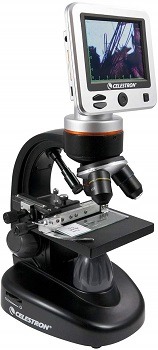
High magnification level
If you want to view your specimen in every detail, the Celestron LCD digital microscope provides a very high magnification level. The magnification level is between 40x and 1600x (when you use a digital camera)
Dual illumination
Dual illumination is a rare feature of digital microscopes. Celestron LCD digital microscope has two light sources, bottom and top light for both larger and smaller, opaque and translucent specimens.

Simple measuring system
On the 3.5” LCD screen you can view all your objects and store them on the SD card. In case you often measure your object, this microscope has a simple measuring reticle so you can precisely tell the size of your object
- 40x-1600x magnification
- Dual illumination
- Measuring system
- Focus knob is not stable
Portable Digital Microscope
Dino-Lite AM3111 Microscope
Natural color technology
Sometimes the color of the specimen is the most important, like when observing an experiment that changes color. Dino-Lite AM3111 has a special color technology that shows the specimen in its original colors.

Enhanced low light system
Dino-Lite AM3111 portable microscope has 8 built-in LED lights. More than that, it has enhanced low light ability to see the object even in minimal lighting. To switch and adjust the light you have to use the included software.
Dual, adjustable magnification
The optical magnification levels can vary from 10x to 50x, and when using a digital magnification you can reach 230x. This microscope can take up to 30fps at 640×480 resolution.

Connect via USB
To connect Dino-Lite AM3111 portable microscope, use the included 2.0 USB port (it’s long enough to move away a bit from the PC). The software is only compatible with newer versions of Windows and Mac.
- Shows the specimen in true colors
- Lights well in minimal lightning
- Optical and digital lightning
- Connects through long USB cable
Android Digital microscope
Jiusion USB Digital Microscope
Handheld, and with a stand
Jiusion USB digital microscope is a 4.5” long microscope that can be used alone, or on the included metal stand. When you want a really still image, use the stand, and because it’s 360 degrees rotatable you’ still have enough flexibility.

Built-in 8 lights
Everything about the Jiusion android microscope makes it easy to use. Simply adjust the brightness of the 8 built-in LED light with the small adjusting knob. The same goes for focus, gently rotate the adjusting knob.
Magnification range
Naturally, the magnification and the picture quality depend on the screen size, but the highest magnification range of Jiusion USB digital microscope can reach 1000x magnification.
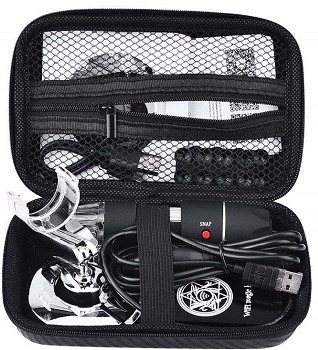
Compatible with Android
Apart from the usual OS like Windows and Mac, with Jiusion you can also connect via your Android phone. Still, it only supports the Android systems that have OTG function, so make sure you check before buying.
- Can be used alone or on rotatable stand
- Adjustable light and focus knob
- Compatible with Android OS
- Very small
Kid’s Digital Microscope
Learning Resources Digital Microscope
Easy to use
This small egg-like microscope by Learning Resources is especially convenient for kids to use. It’s bulky so it’s easy to hold and it has two buttons, for focus and for taking images that show on the PC or MAC screen.
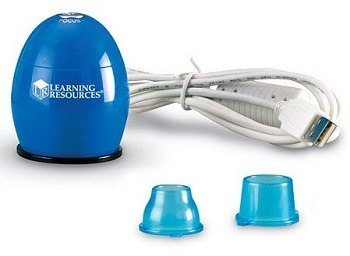
Up to 53x magnification
With a press of a button, you can magnify the object from 35x-53x. The image can have a usual resolution of 640 x 480 pixels. You can use it in the classroom to show a detailed image to the whole class.
Use with different screens
Learning Resources digital microscope needs a screen and a USB to show the image, and it doesn’t have to be a computer screen. It can also use a projector and interactive whiteboard as well.
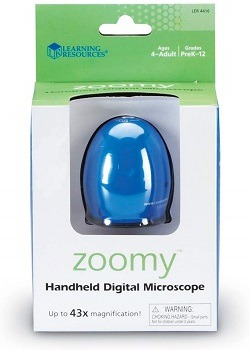
Fun accessories
Since it is a kid’s accessories, it comes with some fun accessories. Learning Resources kid’s microscope features a fun special effect, photo frames. It also comes with two head adapters for viewing different kinds of objects.
- Easy to handle and transport
- Detailed image
- Can be used on different screens
- Only for kids
Digital HD Microscope
Skybasic Zoom HD microscope
Large, 4.3” LCD screen
Rather than just using a combination of optical and digital microscope, Skybasic also has a large, 4.3” LCD screen with a smooth, rotating head. You don’t have to use the PC, you can directly see all your objects on the screen.

HD camera
The 2 MP HD sensor can create a 1080 pixel image on your LCD screen. There are only tow magnification levels 50x and 1000x, but when focused correctly they both show the best image possible.
Adjustable LED lights
On the side of the screen, there is a small focus knob. Use it to adjust the brightness of the 8 cold built-in LED lights, anything from very low light to extra bright light for every object and environment.

Rechargeable battery
Although ic can connect to your PC any time you wish for a bigger screen or you simply want to transfer the images, it doesn’t require to be connected to the PC the whole time. Skybasic HD microscope has a rechargeable battery that can last for 4 hours of constant work.
- Large LCD screen
- HD images and videos
- Adjustable LED lights
- Not so simple to use
HD USB Microscope
Opti-Tekscope USB Microscope
High-definition resolution
Opti-Tekscope HD microscope is a microscope with some serious features. It has an advanced CMOS sensor that can provide images and videos of high quality, you can see all the details in 1600×1200 resolution.

Sleek, minimalistic design
If you want your microscope to fit into your clean, minimalistic room design, Opti-Tekscope is a great match. Light, but durable aluminum construction combined with white examination board makes this microscope look like a designer piece.
Take images with your PC
Although the Opti-Tekscope USB microscope comes with a stand, feel free to explore only with the microscope. Plug it into your PC (make sure your OS is supported) and take images or videos with the help of software.

Adjustable lightning
8 small LED lights that are located on the bottom of the microscope tube itself can be adjusted for any condition. Of course, with the wide focal range, you can illuminate the objects as close as you need.
- HD quality
- Modern, minimalistic construction
- See the image on the screen instantly
- Very sensitive
Wireless Digital Microscope
Veroyi WiFi Microscope
Compatible with most software
Because most of us have relatively new OS Veroyi adapts its software to the newest OS. It’s compatible with Windows 7,8 and 10 and Mac 10.8+. If you prefer to use your microscope without the USB cable, it’s also compatible with Android 4.3+ and iOS 8.0+.

Connect via WiFi
With Veroyi WiFi microscope you can forget about the long wires. All you have to do is download the app, connect your phone and the microscope. The working range is 33 feet, so you don’t even have to have your phone near you at all times.
Rechargeable battery
When using your Veroyi wireless microscope without the cable you can get the full three hours of continuous work. Still, be careful, it takes two hours to charge to the fullest so make sure you plug it in in time.
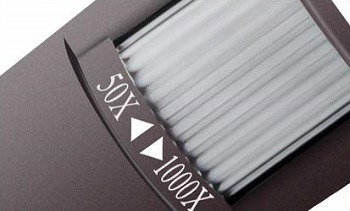
Quality image
This pocket-sized microscope offers an adjustable magnification level from 50x to 1000x. Depending on the screen and the magnification level, you can achieve the resolution as high as 1080 pixels.
- Compatible with PC and phones
- Wireless and USB connection
- Makes a quality image
- OK but for beginners
USB Coin Microscope
Plugable USB Microscope
Great for hobbyists
Plugable USB microscope is very practical to use. It can be used for studying coins and stamps, but it doesn’t stop there. You can use it with or without the stand for any object that requires low or high magnification.

Flexible microscope arm
You can always it the Plugable microscope without the stand, but the stand offers stability without compromising the view. With the flexible microscope arm you can point the microscope in any direction and view the object on any distance.
Gentle, diffuser light
What’s special about a Plugable USB microscope is that it doesn’t use direct light, which can be very useful when it comes to objects like coins. With a diffuser, it creates a gentle, combat glare that evenly distributes over the object.

Low to high magnification
The magnification range on this microscope is between 40x and 250x. You can even measure the size of the magnified object with the included measurement stand and the microscope software.
- Gentle, diffuser light
- 40x-250x magnification
- Flexible arm
- Better for hobbyists than professionals
Desktop USB Microscope
Koolertron Digital Microscope
Variety of uses
Besides the usual microscope functions like observing stamps and bacteria, Koolertron digital microscope is also recommended for things like fixing jewelry and compiling watches. In addition to that, it’s ergonomically designed for your comfort.

HD LCD screen
Koolertron desktop microscope has a 4.3” LCD screen that offers high-quality images. For a bigger image, or to transfer the saved images, you can plug it into the PC. The magnification level is 10x-220x, depending on the screen.
Two fill lights
In addition to adjustable intensity control of small 8 LED lights located at the ends of the fill lights, the two fill lights can also adjust their position and even brightness (with a dimmer switch).

UV filter
Koolertron digital microscope uses a UV filter to protect the lens and to reduce unwanted light and reflection. The UV lens comes with a microscope but you have to assemble it by yourself.
- Used for a variety of functions
- Two adjustable fill lights
- UV filter
- Rather big
Cheap Digital Camera
Teslong USB Microscope
Waterproof
Maybe you never thought about analyzing the creatures underwater with a microscope, but with Teslong USB microscope, you can even do that. The lens is waterproof, but make sure you don’t submerge it past the adjustment knob.

10x-200x magnification
Use this pen-like microscope to observe large and small objects. The magnification range can vary from 10x to 200x. The focus range can be adjusted from 10 to 500 mm by slowly rotating the tip.
Adjustable stand
When using Teslong on a stand, you are not limited. The metal stand is fully rotatable and 180 degrees inclined. The stand also offers the stability you might not get when using the microscope as a handheld.
![]()
Multipurpose camera
In addition to 8 LED lights and waterproof lens that offer a variety when it comes to the environments, the Teslong USB microscope comes with 5 accessories that you can use to analyze your skin, ears or nose.
- Waterproof lens
- Low and high magnification
- 5 additional accessories
- Very small design
Conclusion: Two Best Portable & Plugable Digital Microscopes
Like you’ve seen, there are some digital microscopes that are connected exclusively via PC screen, and some that have it’s own LCD screen and can function on their own. In my opinion, the best microscope with an LCD screen it the Celestron digital microscope that provides dual illumination and high magnification and the best microscope that connects to the PC is an Opti-Tekscope USB microscope is because of the sleek design and HD quality.
Discover more about the microscope world by reading a few more articles like the one about the best microscope. For more portable microscopes, read my other article about mini microscopes and for more digital microscopes read an article about the best digital microscope.
